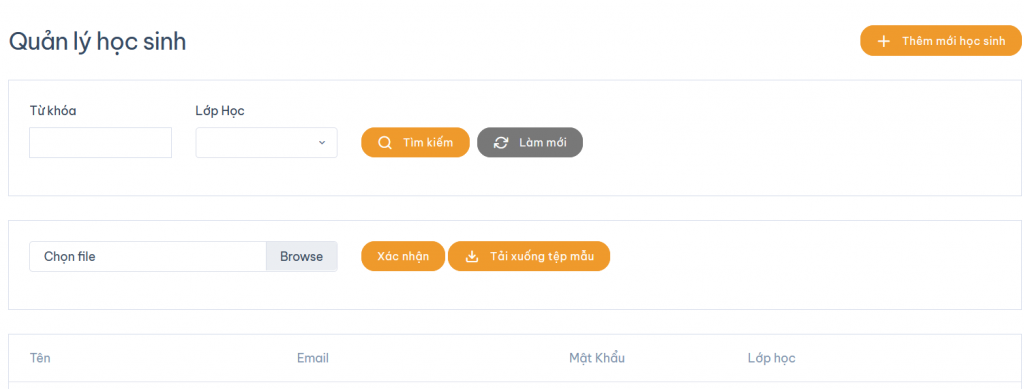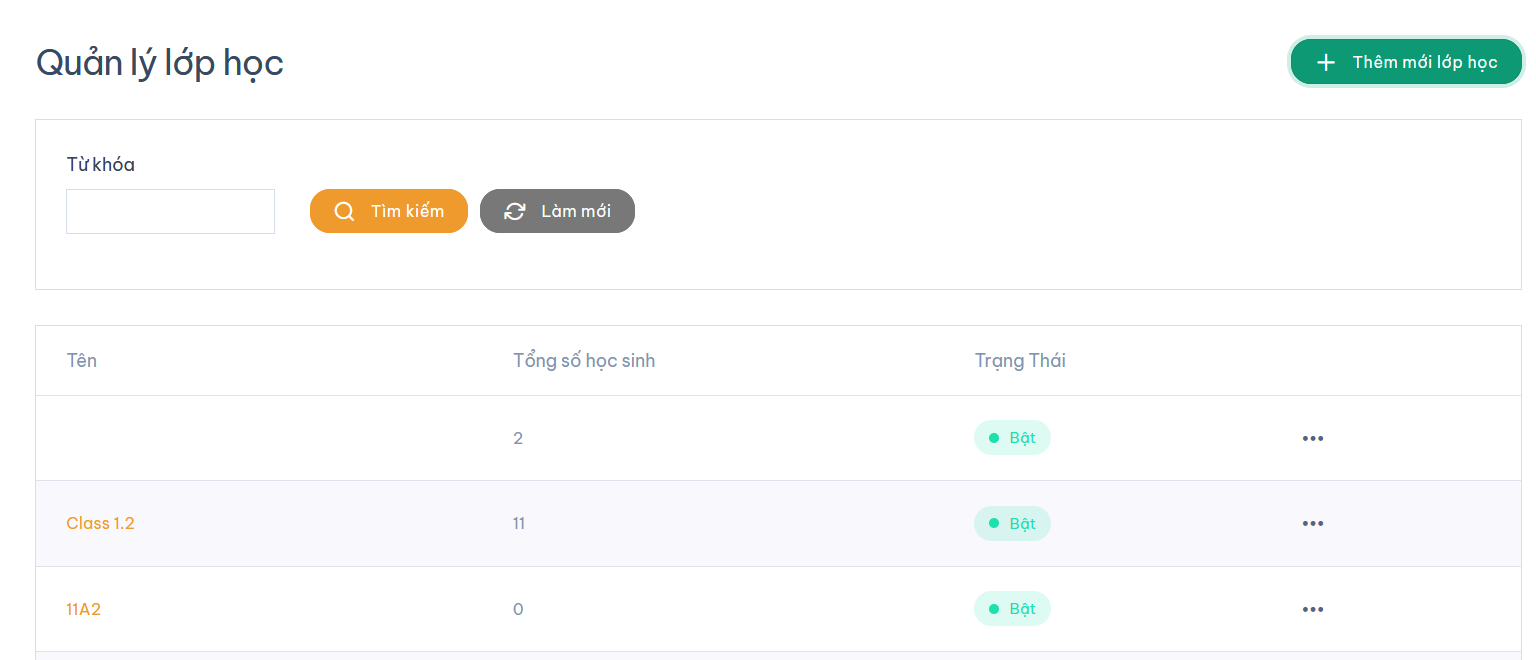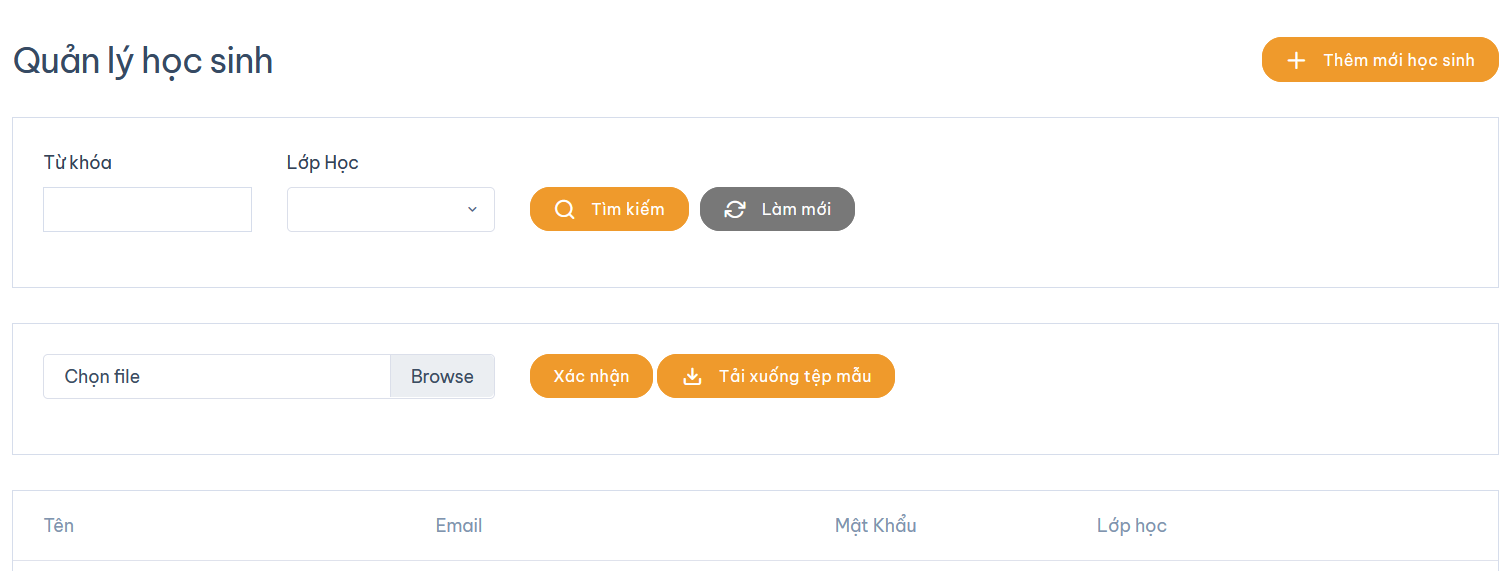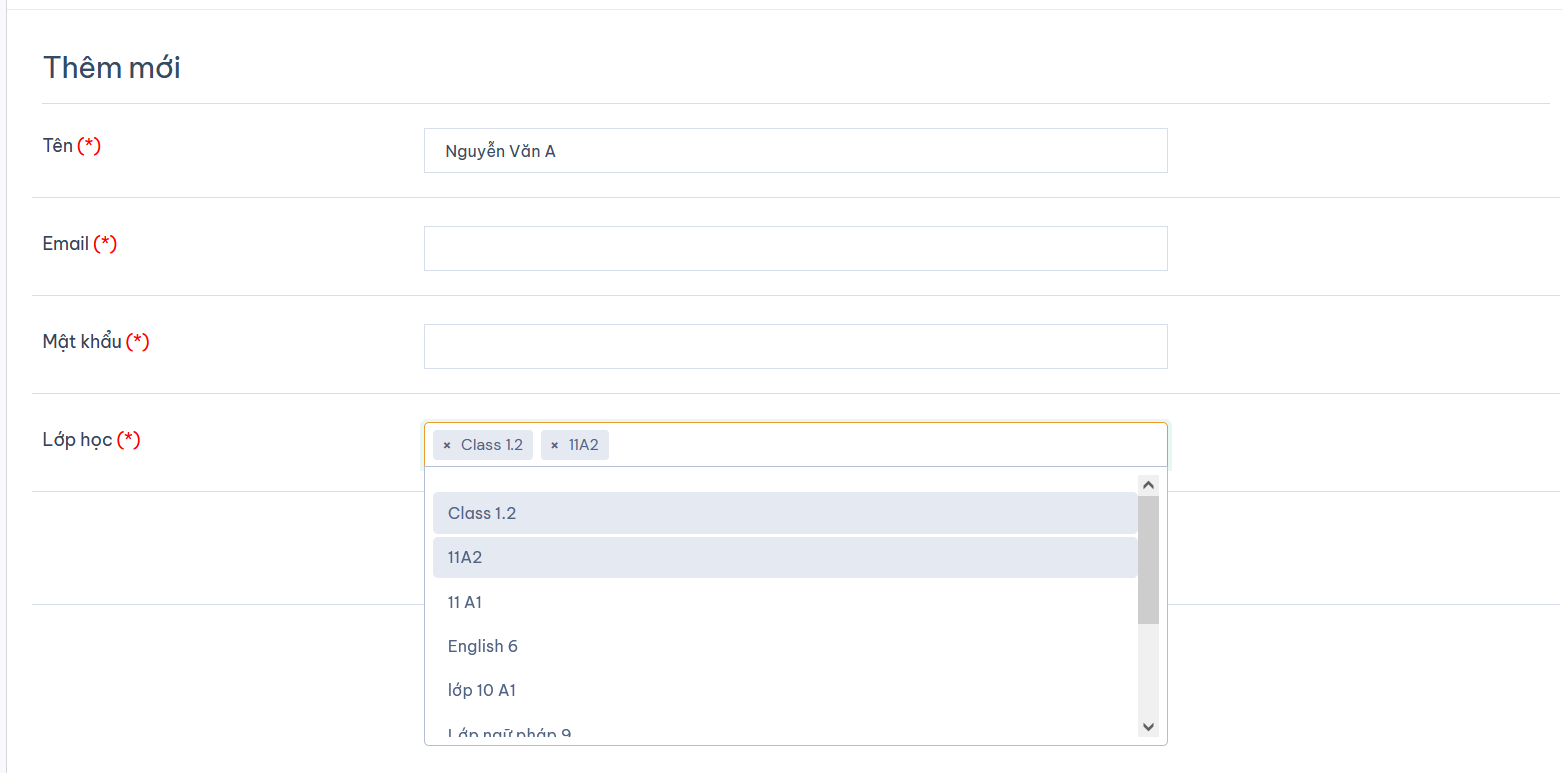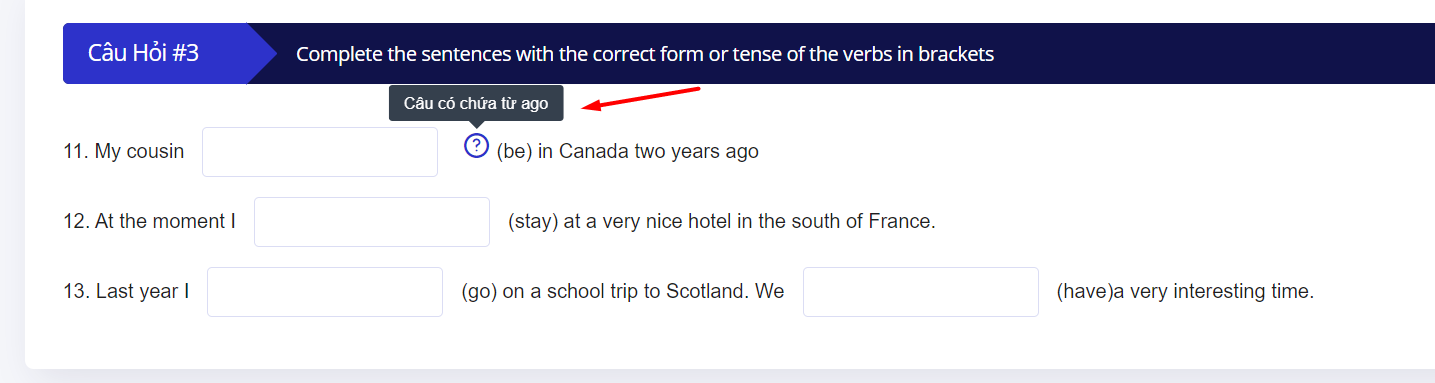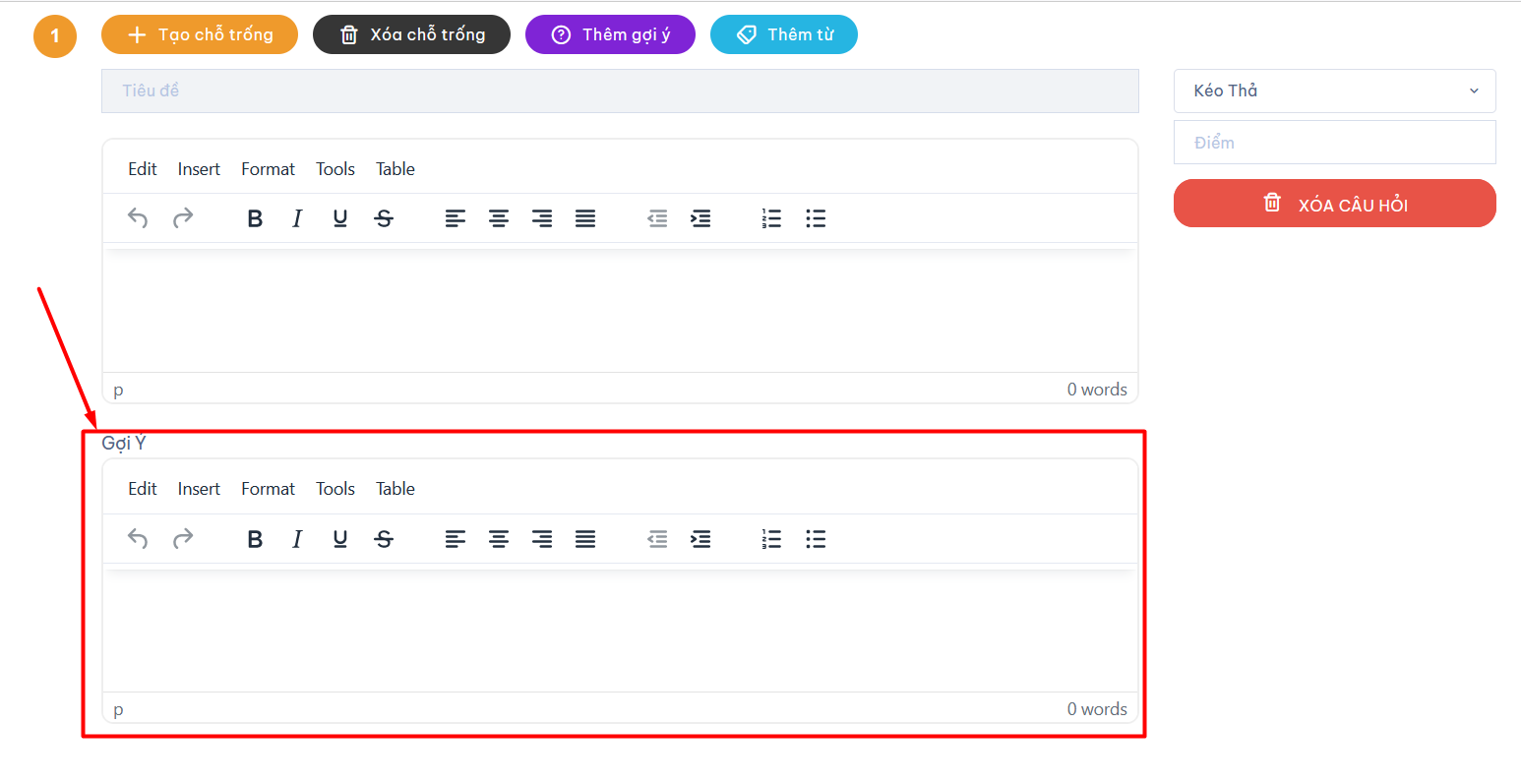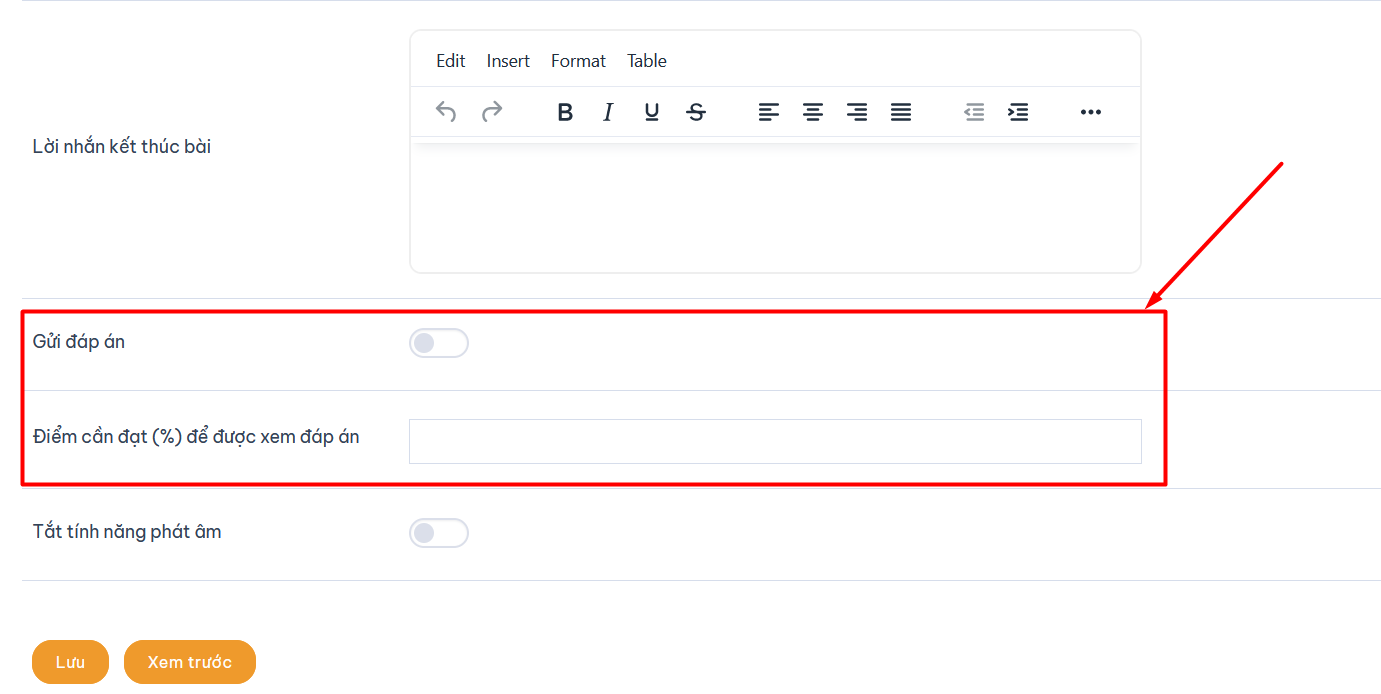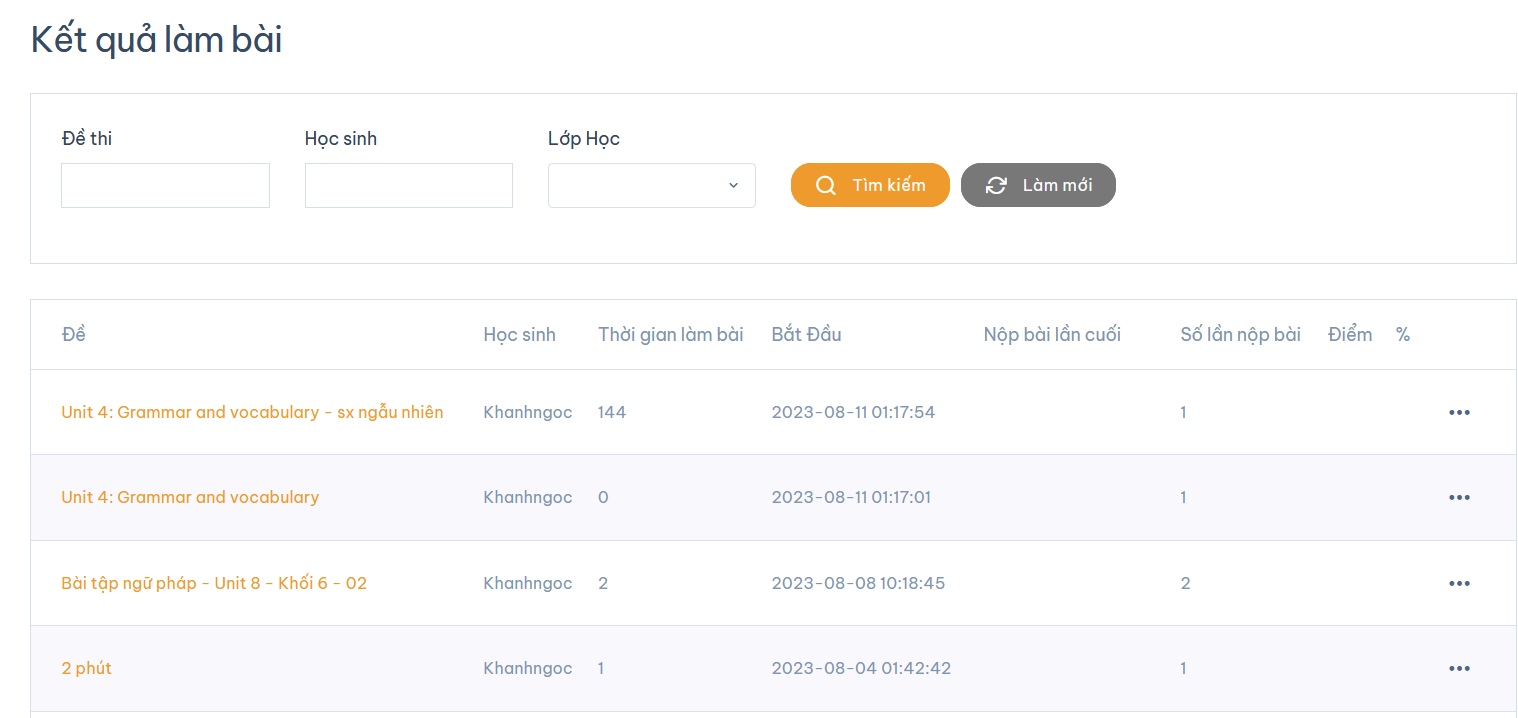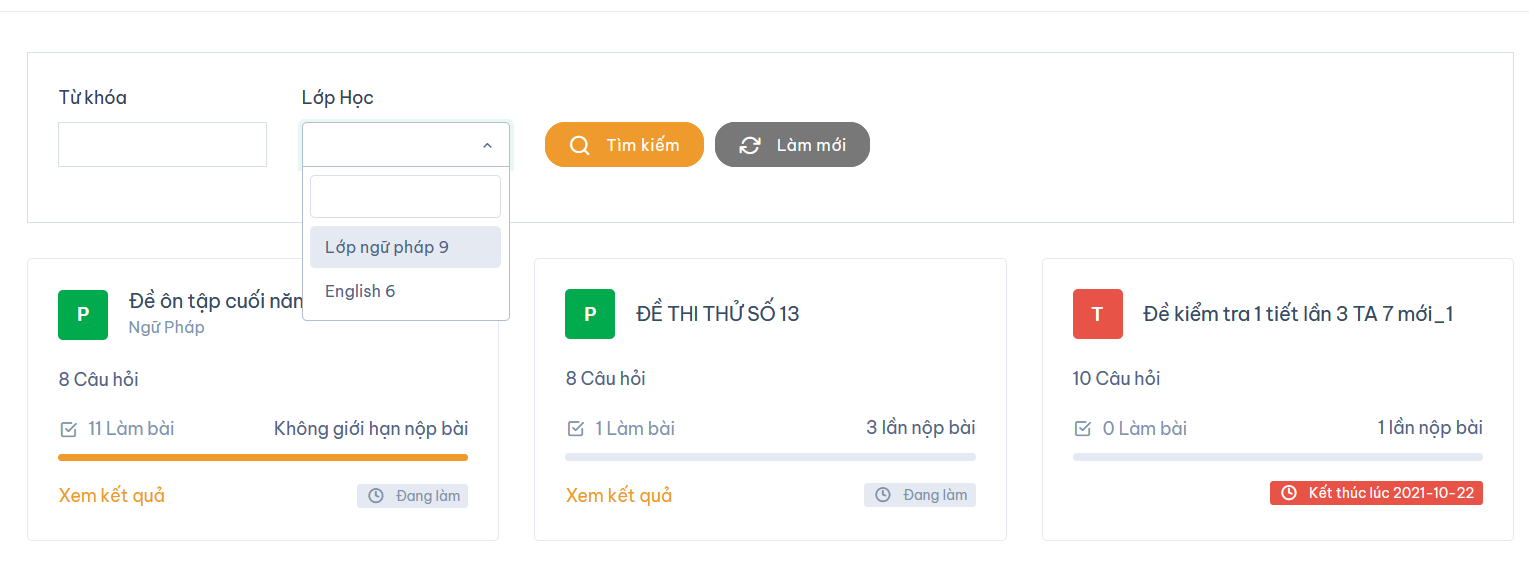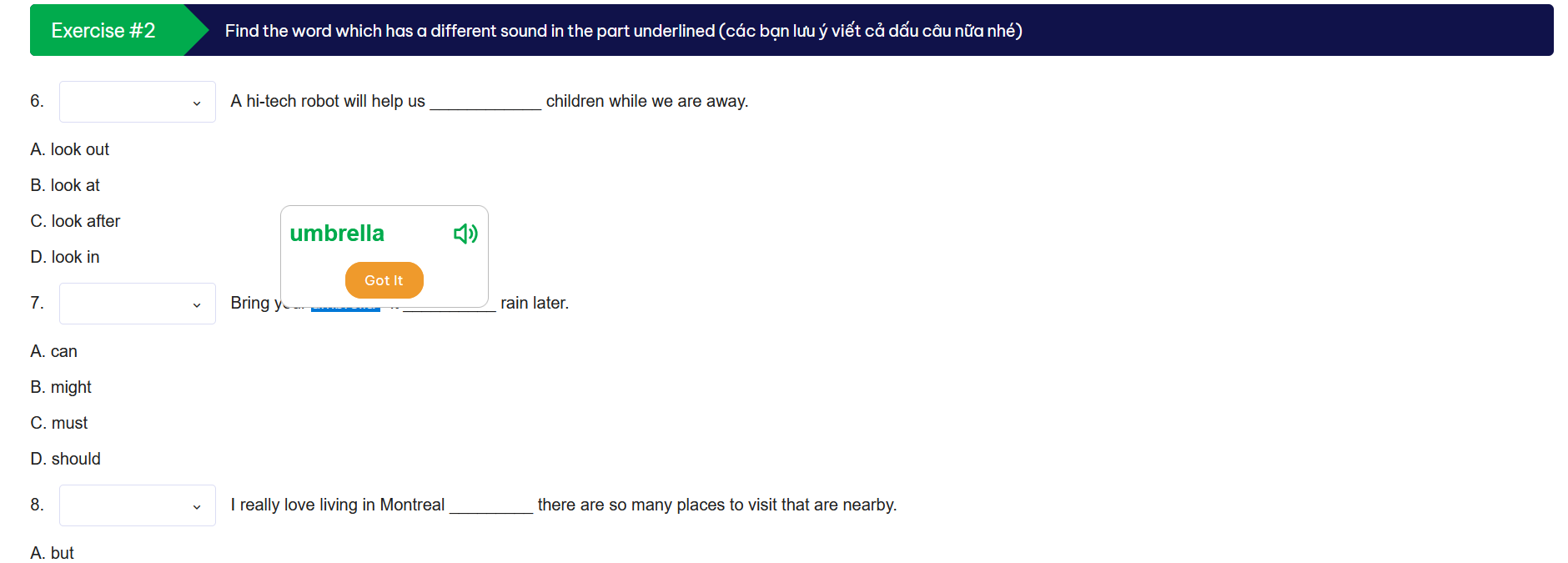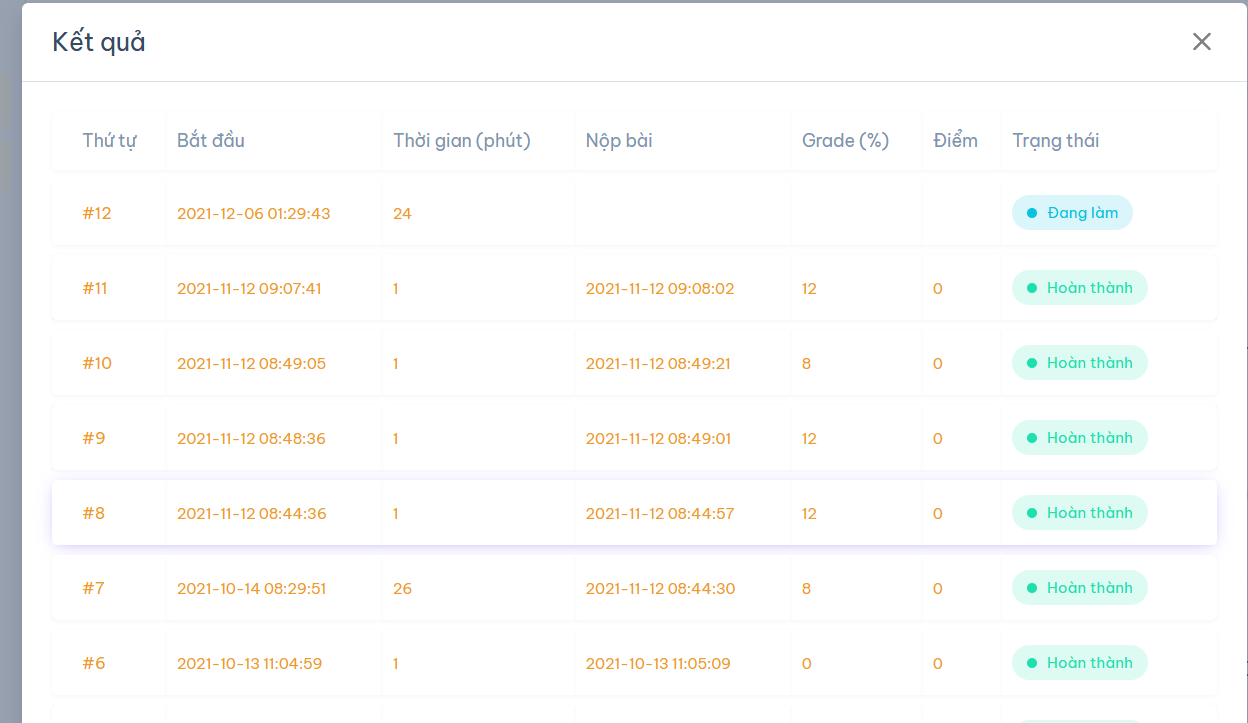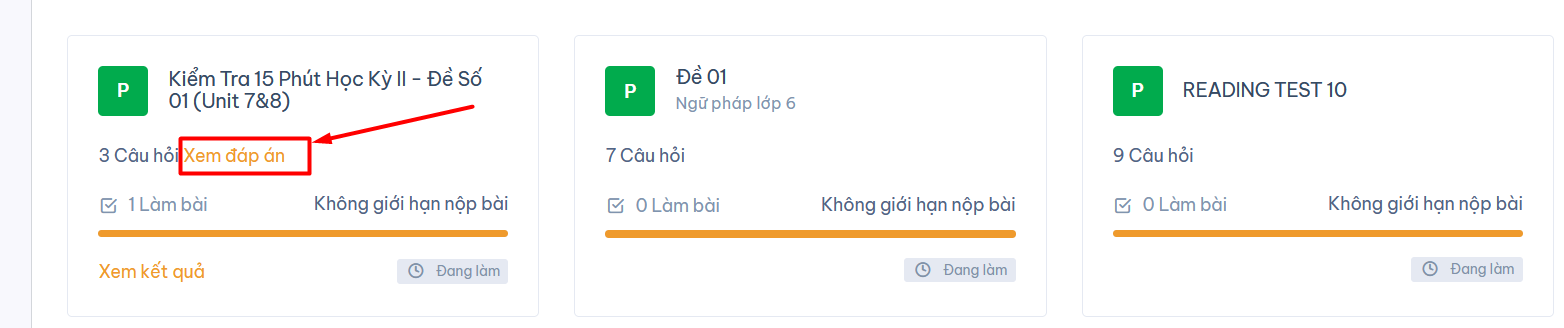Teachers can import class lists into the system using an excel file. All students and classes will be created in just 1 minute
Ocanus Functions
Classroom management
Teachers can create an unlimited number of classes at Ocanus.
Teachers can create an unlimited number of students.
Ocanus helps teachers easily manage students in each class. View the list of students by class.
A pretty cool feature of Ocanus is that a student can be added to multiple classes. For example, students can join grammar class, ielts class,... at the same time without having to create many different accounts.
Quiz
Ocanus supports 5 main question types. And from these 5 types of questions, teachers can create all types of exercises and exam types.
Ocanus meets complex layouts and exercises such as Ielts and Toeic in English The Reading exercise creation feature makes students' Ielts practice more lively and easy to use
Teachers can easily add tips and suggestions for students during the test-taking process. This will sometimes make students' assignments more interesting.
Teachers can limit the time for homework, for example, 15 minutes, 45 minutes, ..... After the exam time is up, the exam will automatically close.
Teachers can limit the number of points students need to achieve to see the answer. For example, teachers limit the score to 90%. When students score 90% or higher, they will automatically see the answers to that exercise.
Ocanus provides an accurate scoring system. This saves a lot of time and increases teaching and learning efficiency for both teachers and students
On the teacher's side
Teachers can see all students' scores at the same time, without having to spend a lot of time grading
Student
A student can attend many different classes. Helps students easily manage their assignments and learning progress.
The Google Voice integration feature at Ocanus will help students check the pronunciation of new words quickly and accurately. Helps students improve reading and pronunciation.
Students do not need to wait for teachers to grade and return papers. From the first submission, students can see their scores, as well as correct and incorrect answers.
If the teacher does not limit the number of times the assignment can be submitted, students can retake the assignment multiple times. This will increase self-study skills as well as students' results will improve significantly
When students achieve the score required by the teacher, students can quickly see the answers